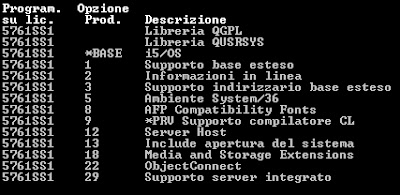DSPMSG <message queue>
[DiSPlay MeSsaGe]
View messages sent to a particular queue. If no message queue is specified, the command brings up the current user's message queue. The message queue used by default for system generated error, warning,
and informational messages, is the queue for QSYSOPR:
DSPMSG QSYSOPR
allows the user to view any messages for any event requiring attention.
Messages needing a reply can be identified by a blank line under the message. Set the cursor over a message using the arrow keys, and press the F1 key to get more information about that message. The help information displayed may include suggested troubleshooting steps.
WRKSPLF
[WoRK with SPooLed Files]
View, change properties, and delete spooled files in queue for a print device (or to be sent to a print device). Generally, when a device fails
while in session, an entry is created with details of all the errors that occurred while that device was in session. Useful for troubleshooting specific station problems.
WRKACTJOB
[WoRK with ACTive JOBs]
Displays and allows system operators to manage jobs that are currently active in the system. Displays useful information such as the job's creator, time and date of creation, job attributes and parameters, CPU load, CPU share of a job.
WRKSYSVAL *ALL
[WoRK with SYStem VALues - *ALL]
Displays a full list of all system values in the AS/400. Includes items such as QAUTOCFG (switch for auto-configuration) and QAUTOVRT (virtual
devices to create).
WRKMODD
[WoRK with MODe Description]
Provides user interface for managing all modes defined in the system.The user interface is similar to the user interface used for changing line and device descriptions.
WRKFLR
[WoRK with FoLdeRs]
Provides user interface for displaying and managing all shared folders created in the system.
WRKSBSD
[WoRK with SuBSystem Description]
Provides user interface for management of the properties of all or some subsystems on the AS/400. Subsystems are processes that are responsible for managing resources for a particular group of jobs, such as 5250 display or printer sessions. This command is usually used for troubleshooting whether a particular subsystem can support a particular
device type.
mercoledì 11 gennaio 2012
AS400. Comandi wrk
as400. Giornale
Per potere sfruttare le potenzialità di questi strumenti e poterli utilizzare nei programmi, si deve innanzitutto costituire l’impianto, ovvero una serie di oggetti interdipendenti.
JRNRCV Ricevitore di giornale.
JRN Giornale.
JRNRCV Ricevitore di giornale… È l’oggetto atto a ricevere la registrazione cronologica di tutte le operazioni di aggiornamento per i file di database per i quali è stato richiesto esplicitamente l’avvio della registrazione su giornale; contiene di fatto le immagini dei record dopo e, a richiesta, prima di ogni aggiornamento.
Il comando di sistema è
CRTJRNRCV JRNRCV(Libreria/Ricevitore) TEXT(‘Titolo dell’applicazione.’)
Il comando di sistema per la cancellazione è
DLTJRNRCV JRNRCV(Libreria/Ricevitore)
Normalmente il nome di un ricevitore è uguale a quello del giornale al quale è collegato con in più alcune cifre finali. Quando, i ricevitori si avvicendano, il nome del ricevitore subentrante è identico al precedente ma con il numero in coda aumentato di una unità. È perciò evidente l’opportunità di creare il primo ricevitore con un nome del tipo JJJJJJ0001 dove JJJJJJ è il nome del giornale e 0001 è un progressivo destinato ad incrementarsi a 0002 per il secondo ricevitore e così via.
JRN Giornale…E’ l’oggetto al quale si collegano, da un lato, il ricevitore e dall’altro, i file fisici di database che registrano i loro aggiornamenti.
Il comando di sistema CRTJRN (Create Journal) crea un giornale e gli attacca un ricevitore preesistente.
CRTJRN JRN(Libreria/Giornale) JRNRCV(Libreria/Ricevitore)
TEXT(‘Titolo dell’applicazione.’)
Il comando di sistema DLTJRN (Delete Journal) cancella il giornale.
DLTJRN JRN(Libreria/Giornale)
AS400 . Ripristinare funzionalità stg tape
RIPRSITNO FUNZIONALITA' STORAGE TAPE
1- COLLEGARSI SULL'AMBIENTE con client access 5250:
Loggarsi come utente qsecofr o con utente *secofr
scrivi questo comando:
Non dare invio, ma seleziona F4 … Appare questa schermata
Compare questa schermata:
Nel campo inizio elenco scrivi: TAP01,
Se dai invio , il risultato dell'elaborazione è questo:
Nel campo Opz. Metti 8 e dai invio e otterrai questo risultato:
Metti ancora 8, nel campo Opz. E dai invio, otterrai questo risultato:
In caso di TAP01 offline, vedrai che lo stato complessivo è VARIED OFF.
Per rimettere in linea il TAP01, e farlo passare passare dallo stato VARIED OFF allo stato VARIED ON, metti 1 nel campo opzioni e dai invio.
martedì 10 gennaio 2012
sabato 7 gennaio 2012
giovedì 5 gennaio 2012
AS400: Installazione delle lingue secondarie
**************************************
Installazione delle lingue secondarie
**************************************
Creare il catalogo immagine delle lingue,
montare i volumi di lingua sull'unita' ottica
virtuale.
GO LICPGM
OPZ. 21
SELEZXIONARE LA LINGUA DA DA CARICARE ED IMMETTERE 1